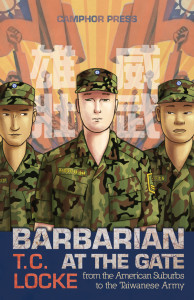Taiwanese Pack 2.1
Devised by Lâu Kiat-ga̍k, the Taiwanese Pack is an Input Method Editor (IME) for typing POJ with a Windows PC. Mr Lau has generously allowed Tailingua to offer the Pack as a free download.
In order to make full use of this Input Method Editor, you will need to have a POJ-compatible font installed on your computer, such as DejaVu or Taigi Unicode.
Installation Instructions
Once you have downloaded Taiwanese210.exe, double click the icon to install the program. Once the installation is finished, you will have another language option in the language bar.
Usage Instructions
Once you have selected the IME, you can type in Peh-oe-ji. To enter a tone mark above a letter, simply type the letter followed by the appropriate key for tone marking. The table below shows the inputs that differ from a standard US keyboard. The IME can be used for writing both Taiwanese and Hakka (another language spoken in Taiwan) - Hakka-only keys are shown here with a grey background.
| Key | Character | Description |
|---|---|---|
| ' | ́ | 2nd tone |
| ` | ̀ | 3rd tone |
| ^ | ̂ | 5th tone |
| = | ̄ | 7th tone |
| | | ̍ | 8th tone |
| ( | ̆ | 9th tone |
| x | ⁿ | Nasal |
| q | ͘ | Dot right above |
| w | ö | o, umlaut above |
| z | ṳ | u, umlaut below |
So, in order to type the sentence
Goá ū saⁿ-cha̍p kho͘
(I have thirty dollars),
you would need to enter the following:
Goa' u= sax-cha|p khoq
This looks a little complicated, but in reality it takes very little time to get used to.
Also included in the pack are macro scripts for Microsoft Word and Excel which enable Taiwanese functionality and text conversion in those programs.