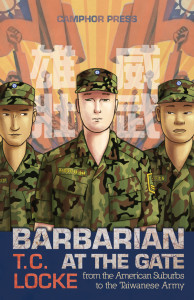Fonts for Peh-oe-ji
This page will help you determine whether your computer is set up to display Taiwanese text properly. The romanisation used throughout the site is Pe̍h-ōe-jī, which only displays correctly with certain fonts installed. Without the proper font, you may see question marks, boxes, or other unusual characters instead of the correct letters.
| On your computer | e̍ | ó͘ | m̄ | ⁿ |
| What it should look like |  |  |  |  |
If the above characters are not displaying properly for you, you can install one or more of a number of free fonts, offered here for download:
- DejaVu (a compressed zip file that will need to be opened with a utility like 7-Zip)
- Taigi Unicode
Fonts for Taiwanese Phonetic Symbols
In order to view the Extended Bopomofo characters used in Taiwanese Phonetic Symbols (TPS), you will also need (different) special fonts installed. However, TPS only appears on a few pages of this website, so you can happily browse most of the content here without installing these fonts.
| On your computer | ㄅ | ㄪ | ㆠ | ㆤ |
| What it should look like |  |  |  |  |
Normally if you have Chinese characters enabled on your computer you will be able to see the first two characters in the table above. However, the last two are part of a group only featured in a few fonts. Once again, you can download free fonts here if you want to be able to view these characters:
- AR PL ShanHeiSun Uni (1.1MB)
- AR PL Zenkai Uni (1.4MB)